Events
Sasha’s Maven Controller
Here’s a quick look at something that a lot of DJs have been talking about. I was lucky enough to open the night for Sasha with my great friend and mentor Lance Cashion. I helped setup the booth that night as well and snapped a photo of Sasha’s Abelton Live controller, “The Maven”. To me, its fairly straight forward. Its arranged just like a normal DJ mixer but with each channel having some extra buttons and faders to control Abelton. Here’s a quick run down of how I believe it works.
From top to bottom.
The first button is to start a channel.
The knob is the trim for that channel just like on a normal dj mixer.
The next three knobs are the high, med and low filter controls just like on a normal mixer. I’m assuming that sasha has a eq effect on each channel in Abelton.
The two small faders are two control the wet dry signal for whatever effect he has going on that channel at the time.
Just below that are two buttons, Rec and Cue. Cue is to listen to his track in the headphones and I’m not totally sure what the Rec button would be used for on a per channel basis.
The next section is clearly marked “Channel Level and Clip controls”, so the fader controls the volume of the channel and each botton can start or stop a clip.
Below that is the assign button, I’m not totally sure what this is for. In Abelton, you can assign pretty much any value to a knob or button on your controller so it may be used to assign parameters on the fly from the controller, but I’m not sure why you would need 6 of these.
Below those is the standard Allen & Heath type crossfader setup with a master filter knob and button on either side.
To the right of the 6 channel controls, you have three buttons, which I believe read from right to left, Record, Stop, and Start. These are likely the master controls for the track and don’t get a lot of action. The record button is probably used when Sasha gets in groove with an effect and wants to record his actions.
Below that are 8 knobs and 8 buttons and are labeled Freeform Controls. These are just knobs and buttons that Sasha can assign to whatever effect or track parameter he wants.
Below that are the master controls for Tempo and Volume. I would hate to hear it if someone accidently hit the tempo slider all the way up. I’m sure Sasha has put parameter limits on these to avoid just that.
The last section is the headphones level, 4 leds to show what outputs are being used, Out1, Out2, ADAT, S/PDIF and a led to show that the USB connection is activated. Finally, there is a button to select either the Cue or the Master out for the headphones source.
Let me know if you think I’m wrong about any of this, its all just speculation based on my basic knowledge and experience with Abelton.


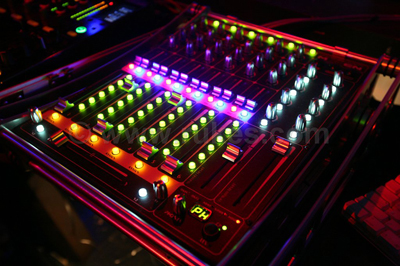
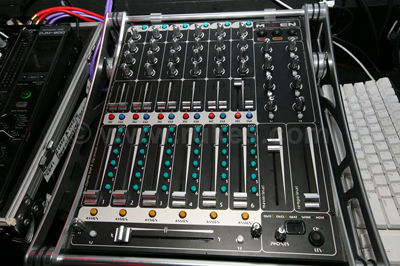

6 Comments